JSP 공부를 해볼려고 동빈나님 동영상 강의를 보다가 '이 부분은 이렇게 했으면 좋겠다' 싶어서 블로그에 글을 올리게 되었습니다.
마음에 들지 않았던 부분
1강~5강까지 진행하면서 마음에 들지 않았던 부분은 총 3가지 입니다.
- 회원가입 등록버튼을 눌렀을 때 회원가입 양식에 값이 들어가 있지 않으면 servelet에서 새로운 회원가입 창을 redirect 시키므로 사용자가 입력했던 모든 값이 사라진다.
- 아이디 중복확인 버튼이 있지만, 아이디 중복확인을 하지 않고 회원등록 버튼을 누를 수 있다.
- 비밀번호가 서로 다르더라도 회원 등록버튼을 누를 수 있다.
해결방안
해결방안은 공통적으로 JavaScript를 이용하기로 하였습니다.
- submit 전에 return finalCheck(); 를 통해 예외처리를 실행한다.
- <div>태그 안에 hidden값으로 flag를 숨겨놓는다. flag 값에 따라서 중복체크를 했는지 안했는지 판단한다. -> 중복체크를 한 후에 사용자가 아이디값을 바꾼다면 flag값을 초기화 한다.
- submit 전에 비밀번호가 다르면 action이 작동하지 않게한다. (1번과 같음)
코드
1. 먼저 회원가입 양식부분의 form에 onSubmit="return finalCheck();" 를 추가하여 submit 버튼을 눌렀을 때 submit이 되기 전에 finalCheck() 라는 JavaScript를 실행하도록 하였습니다.
<form method="post" action="./userRegister" onSubmit="return finalCheck();">
finalCheck() 부분은 다음과 같습니다. 정규식을 사용하여 패스워드 조건, 이름 조건 등을 추가하였습니다.
만약에 각 양식의 조건에 맞지 않으면 만들어놓은 modal 창에 그 이유를 표시하고 return false를 통해 submit이 되지 않도록 하였습니다.
//submit전에 모든 예외처리를 확인하는 함수
function finalCheck(){
var idCheck = $('#idCheck').val(); //ID중복체크 여부
var userPassword1 = $('#userPassword1').val(); //Password 같은지 여부
var userPassword2 = $('#userPassword2').val();
var userName = $('#userName').val(); //사용자 이름
var userEmail = $('#userEmail').val(); //사용자 이메일
var password_pattern = /^(?=.*[a-zA-Z])(?=.*[^a-zA-Z0-9])(?=.*[0-9]).{8,20}$/; //비밀번호 조건
var blank_pattern = /[\s]/g; //공백인 것들 정규식
var email_pattern = /^([\w-]+(?:\.[\w-]+)*)@((?:[\w-]+\.)*\w[\w-]{0,66})\.([a-z]{2,6}(?:\.[a-z]{2})?)$/;
//ID 중복체크를 하였는지 검사
if(idCheck!="1"){
$('#checkMessage').html('아이디 중복확인을 해주세요');
$('#checkType').attr('class','modal-content panel-warning');
$('#checkModal').modal("show");
return false;
}
if(userPassword1 != userPassword2 || !(password_pattern.test(userPassword1))){
$('#checkMessage').html('비밀번호를 확인해주세요');
$('#checkType').attr('class','modal-content panel-warning');
$('#checkModal').modal("show");
return false;
}
if(!userName || blank_pattern.test(userName)){
$('#checkMessage').html('이름에 공백을 포함되어 있거나, 입력하지 않았습니다.');
$('#checkType').attr('class','modal-content panel-warning');
$('#checkModal').modal("show");
return false;
}
if(!email_pattern.test(userEmail)){
$('#checkMessage').html('이메일 형식에 맞게 입력해주세요.');
$('#checkType').attr('class','modal-content panel-warning');
$('#checkModal').modal("show");
return false;
}
}
2. 다음은 id중복체크 부분입니다. 회원가입 양식의 '아이디' 부분에 'idCheck'라는 hidden값을 추가한 후 중복확인 버튼을 누르면 'idCheck'의 value값이 1로 바뀌도록 구성해보았습니다. 또한 중복체크를 성공한 후에 사용자가 id를 변경할 수도 있으니 'userID'값에 onkeyup을 통해 사용자가 입력을 하는 순간 'idCheck'값을 초기화(0)하도록 하였습니다.
회원가입 양식의 hidden값, onkeyup 추가
<h5>아이디</h5>
<input onkeyup="init_idCheck();" class="form-control" type="text" id="userID" name="userID" maxlength="20" placeholder="20자 이하의 숫자, 알파벳">
<button class="btn btn-primary" onclick="registerCheckFuntion();" type="button">중복체크</button>
<input type="hidden" name="idCheck" id="idCheck" value="0">
실제로 'idCheck'값을 변경하는 부분입니다. ajax를 통해서 ID사용가능 여부를 받아오고, 사용가능하면 'idCheck' value를 1로 바꿔줍니다.
//ID중복확인하는 함수
function registerCheckFuntion(){
var userID = $('#userID').val(); //사용자가 input태그에 넣은 값중 id가 userID인 것을 가져온다.
//ID예외처리
//20자 이하, 숫자, 알파벳만 포함가능 (공백도 같이 걸러진다.)
var userID_pattern=/^[a-zA-Z0-9]{1,20}$/;
if(!userID_pattern.test(userID)){
$('#checkMessage').html('아이디는 숫자와 알파벳 포함, 1~20자 이내여야 사용할 수 있습니다.');
$('#checkType').attr('class','modal-content panel-warning');
document.getElementById("idCheck").value="0"; //중복확인을 하지 않았다는 flag
$('#checkModal').modal("show");
return ;
}
$.ajax({
type : 'POST',
url : './UserRegisterCheck',
data: {userID: userID}, //{parameterName, data} 형식
success: function(result){
if(result==1){
$('#checkMessage').html('사용할 수 있는 아이디입니다.');
$('#checkType').attr('class','modal-content panel-success');
document.getElementById("idCheck").value="1"; //중복확인을 했다는 flag
}else{
$('#checkMessage').html('사용할 수 없는 아이디입니다.');
$('#checkType').attr('class','modal-content panel-warning');
}
$('#checkModal').modal("show");
}
});
}
이 부분은 onkeyup을 통해 실행되는 'idCheck'를 초기화해주는 부분입니다.
//idCheck flag를 초기화 해주는 함수
function init_idCheck(){
document.getElementById("idCheck").value="0";
}
3가지를 모두 예외처리 해보았는데요. 여기까지 join.jsp 전체코드 입니다.
<%@ page language="java" contentType="text/html; charset=UTF-8" pageEncoding="UTF-8"%>
<!DOCTYPE html>
<html>
<head>
<meta http-equiv="Content-Type" content="text/html; charset=UTF-8">
<meta name="viewport" content="width=device-width, initial-scale=1">
<link rel="stylesheet" href="css/bootstrap.css">
<link rel="stylesheet" href="css/custom.css">
<title>실시간 채팅 서비스</title>
<script src="https://code.jquery.com/jquery-3.1.1.min.js"></script> <!--Ajax를 위해서 공식사이트 에서 제공하는 jquery를 가져온다. -->
<script src="js/bootstrap.js"></script>
<script type="text/javascript">
//ID중복확인하는 함수
function registerCheckFuntion(){
var userID = $('#userID').val(); //사용자가 input태그에 넣은 값중 id가 userID인 것을 가져온다.
//ID예외처리
//20자 이하, 숫자, 알파벳만 포함가능 (공백도 같이 걸러진다.)
var userID_pattern=/^[a-zA-Z0-9]{1,20}$/;
if(!userID_pattern.test(userID)){
$('#checkMessage').html('아이디는 숫자와 알파벳 포함, 1~20자 이내여야 사용할 수 있습니다.');
$('#checkType').attr('class','modal-content panel-warning');
document.getElementById("idCheck").value="0"; //중복확인을 하지 않았다는 flag
$('#checkModal').modal("show");
return ;
}
$.ajax({
type : 'POST',
url : './UserRegisterCheck',
data: {userID: userID}, //{parameterName, data} 형식
success: function(result){
if(result==1){
$('#checkMessage').html('사용할 수 있는 아이디입니다.');
$('#checkType').attr('class','modal-content panel-success');
document.getElementById("idCheck").value="1"; //중복확인을 했다는 flag
}else{
$('#checkMessage').html('사용할 수 없는 아이디입니다.');
$('#checkType').attr('class','modal-content panel-warning');
//document.getElementById("idCheck").value="0"; //중복확인을 하지 않았다는 flag
}
$('#checkModal').modal("show");
}
});
}
//idCheck flag를 초기화 해주는 함수
function init_idCheck(){
document.getElementById("idCheck").value="0";
}
//password가 서로같은지, 조건에 맞는지 확인하여 passwordCheckMessage에 에러 메시지 출력
function passwordCheckFunction(){
var userPassword1 = $('#userPassword1').val();
var userPassword2 = $('#userPassword2').val();
var password_pattern = /^(?=.*[a-zA-Z])(?=.*[^a-zA-Z0-9])(?=.*[0-9]).{8,20}$/;
//password 조건 확인
if(!password_pattern.test(userPassword1)){
$('#passwordCheckMessage').html('비밀번호는 알파벳,숫자,특수문자 포함 8-20자 여야합니다.');
return ;
}else{
$('#passwordCheckMessage').html('');
//password서로 일치하는지 확인
if(userPassword1 != userPassword2){
$('#passwordCheckMessage').html('비밀번호가 서로 일치하지 않습니다.');
}else{
$('#passwordCheckMessage').html('');
}
}
}
//submit전에 모든 예외처리를 확인하는 함수
function finalCheck(){
var idCheck = $('#idCheck').val(); //ID중복체크 여부
var userPassword1 = $('#userPassword1').val(); //Password 같은지 여부
var userPassword2 = $('#userPassword2').val();
var userName = $('#userName').val(); //사용자 이름
var userEmail = $('#userEmail').val(); //사용자 이메일
var password_pattern = /^(?=.*[a-zA-Z])(?=.*[^a-zA-Z0-9])(?=.*[0-9]).{8,20}$/; //비밀번호 조건
var blank_pattern = /[\s]/g; //공백인 것들 정규식
var email_pattern = /^([\w-]+(?:\.[\w-]+)*)@((?:[\w-]+\.)*\w[\w-]{0,66})\.([a-z]{2,6}(?:\.[a-z]{2})?)$/;
//ID 중복체크를 하였는지 검사
if(idCheck!="1"){
$('#checkMessage').html('아이디 중복확인을 해주세요');
$('#checkType').attr('class','modal-content panel-warning');
$('#checkModal').modal("show");
return false;
}
if(userPassword1 != userPassword2 || !(password_pattern.test(userPassword1))){
$('#checkMessage').html('비밀번호를 확인해주세요');
$('#checkType').attr('class','modal-content panel-warning');
$('#checkModal').modal("show");
return false;
}
if(!userName || blank_pattern.test(userName)){
$('#checkMessage').html('이름에 공백을 포함되어 있거나, 입력하지 않았습니다.');
$('#checkType').attr('class','modal-content panel-warning');
$('#checkModal').modal("show");
return false;
}
if(!email_pattern.test(userEmail)){
$('#checkMessage').html('이메일 형식에 맞게 입력해주세요.');
$('#checkType').attr('class','modal-content panel-warning');
$('#checkModal').modal("show");
return false;
}
}
</script>
</head>
<body>
<%
//SESSION 작업
String userID = null;
if(session.getAttribute("userID") != null){
userID = (String)session.getAttribute("userID");
}
%>
<nav class="navbar navbar-default">
<div class="navbar-header">
<button type="button" class="navbar-toggle collapsed"
data-toggle="collapse" data-target="#bs-example-navbar-collapse-1"
aria-expanded="false">
<!--햄버거 메뉴바(오른쪽)를 위해 3개(하나를 없애보면 뭔지 알수있음)-->
<span class="icon-bar"></span>
<span class="icon-bar"></span>
<span class="icon-bar"></span>
</button>
<!--옆에(왼쪽) 로고 또는 사이트 이름이 표시되게-->
<a class="navbar-brand" href="index.jsp">실시간 채팅 서비스</a>
</div>
<div class="collapse navbar" id="bs-example-navbar-collapse-1"></div>
<ul class="nav navbar-nav">
<li class="active"><a href="index.jsp">메인</a>
</ul>
<%
if(userID==null){
%>
<ul class="nav navbar-nav navbar-right">
<li class="dropdown">
<a href="#" class="dropdown-toggle"
data-toggle="dropdown" role="button" aria-haspopup="true"
aria-expanded="false">접속하기<span class="caret"></span>
</a>
<ul class ="dropdown-menu">
<li><a href="login.jsp">로그인</a></li>
<li><a href="join.jsp">회원가입</a></li>
</ul>
</li>
</ul>
<%
}else {
%>
<ul class="nav navbar-nav navbar-right">
<li class="dropdown">
<a href="#" class="dropdown-toggle"
data-toggle="dropdown" role="button" aria-haspopup="true"
aria-expanded="false">회원관리<span class="caret"></span>
</a>
</li>
</ul>
<%
}
%>
</nav>
<!-- 회원가입 양식 -->
<div class="container">
<form method="post" action="./userRegister" onSubmit="return finalCheck();">
<table class="table table-bordered table-hover" style="text-align: center; border: 1px solid #dddddd">
<thead>
<tr>
<th colspan="3"><h4>회원가입</h4></th>
</tr>
</thead>
<tbody>
<tr>
<td style="width: 110px;"><h5>아이디</h5></td>
<td><input onkeyup="init_idCheck();" class="form-control" type="text" id="userID" name="userID" maxlength="20" placeholder="20자 이하의 숫자, 알파벳"></td>
<td style="width: 110px;"><button class="btn btn-primary" onclick="registerCheckFuntion();" type="button">중복체크</button>
<input type="hidden" name="idCheck" id="idCheck" value="0"/></td>
</tr>
<tr>
<td style="width: 110px;"><h5>비밀번호</h5></td>
<td colspan="2"><input onkeyup="passwordCheckFunction();" class="form-control" type="password" id="userPassword1" name="userPassword1" maxlength="20" placeholder="알파벳,숫자,특수문자 포함 8-20자"></td>
</tr>
<tr>
<td style="width: 110px;"><h5>비밀번호 확인</h5></td>
<td colspan="2"><input onkeyup="passwordCheckFunction();" class="form-control" type="password" id="userPassword2" name="userPassword2" maxlength="20" placeholder="비밀번호 확인을 입력해주세요"></td>
</tr>
<tr>
<td style="width: 110px;"><h5>이름</h5></td>
<td colspan="2"><input class="form-control" type="text" id="userName" name="userName" maxlength="20" placeholder="이름을 입력해주세요"></td>
</tr>
<tr>
<td style="width: 110px;"><h5>나이</h5></td>
<td colspan="2"><input class="form-control" type="number" id="userAge" name="userAge" maxlength="20" placeholder="나이를 입력해주세요"></td>
</tr>
<tr>
<td style="width: 110px;"><h5>성별</h5></td>
<td colspan="2">
<div class="form-group" style="text-align: center; margin:0 auto;">
<div class="btn-group" data-toggle="buttons">
<label class="btn btn-primary active">
<input type="radio" name="userGender" autocomplete="off" value="남자" checked>남자
</label>
<label class="btn btn-primary">
<input type="radio" name="userGender" autocomplete="off" value="여자">여자
</label>
</div>
</div>
</td>
</tr>
<tr>
<td style="width: 110px;"><h5>이메일</h5></td>
<td colspan="2"><input class="form-control" type="email" id="userEmail" name="userEmail" maxlength="20" placeholder="이메일을 입력해주세요"></td>
</tr>
<tr>
<td style="text-align: left;" colspan="3"><h5 style="color: red;" id="passwordCheckMessage"></h5><input class="btn btn-primary pull-right" type="submit" value="등록"></td>
</tr>
</tbody>
</table>
</form>
</div>
<!-- 회원가입 결과에 따라 성공메시지, 오류메시지 모달창을 띄우는 부분 -->
<%
String messageContent = null;
if(session.getAttribute("messageContent") != null){
messageContent = (String)session.getAttribute("messageContent");
}
String messageType = null;
if(session.getAttribute("messageType") != null){
messageType = (String)session.getAttribute("messageType");
}
if(messageContent != null){
%>
<div class="modal fade" id="messageModal" tabindex="-1" role="dialog" aria-hidden="true">
<div class="vertical-alignment-helper">
<div class="modal-dialog vertical-align-center">
<div class="modal-content <% if(messageType.equals("오류메시지")) out.println("panel-warning"); else out.println("panel-success"); %>">
<div class="modal-header panel-heading">
<button type="button" class="close" data-dismiss="modal">
<span aria-hidden="true">×</span>
<span class="sr-only">Close</span>
</button>
<h4 class="modal-title">
<%= messageType %>
</h4>
</div>
<div class="modal-body">
<%= messageContent %>
</div>
<div class="modal-footer">
<button type="button" class="btn btn-primary" data-dismiss="modal">확인</button>
</div>
</div>
</div>
</div>
</div>
<script>
//위의 div의 id="messageModal"를 실행시키는 스크립트
$('#messageModal').modal("show");
</script>
<%
//모달창이 띄워진 후에는 세션을 파괴해서 중복되지 않도록한다. (단 한번만 사용자에게 보여짐)
session.removeAttribute("messageContent");
session.removeAttribute("messageType");
}
%>
<!-- head부분의 javaScript에서 실행되고, 아이디 사용 유무의 결과를 보여준다. -->
<div class="modal fade" id="checkModal" tabindex="-1" role="dialog" aria-hidden="true">
<div class="vertical-alignment-helper">
<div class="modal-dialog vertical-align-center">
<div id="checkType" class="modal-content panel-info">
<div class="modal-header panel-heading">
<button type="button" class="close" data-dismiss="modal">
<span aria-hidden="true">×</span>
<span class="sr-only">Close</span>
</button>
<h4 class="modal-title">
확인 메시지
</h4>
</div>
<div id="checkMessage" class="modal-body">
</div>
<div class="modal-footer">
<button type="button" class="btn btn-primary" data-dismiss="modal">확인</button>
</div>
</div>
</div>
</div>
</div>
</body>
</html>
원본 동영상 : https://youtu.be/bETgFGtnpzQ


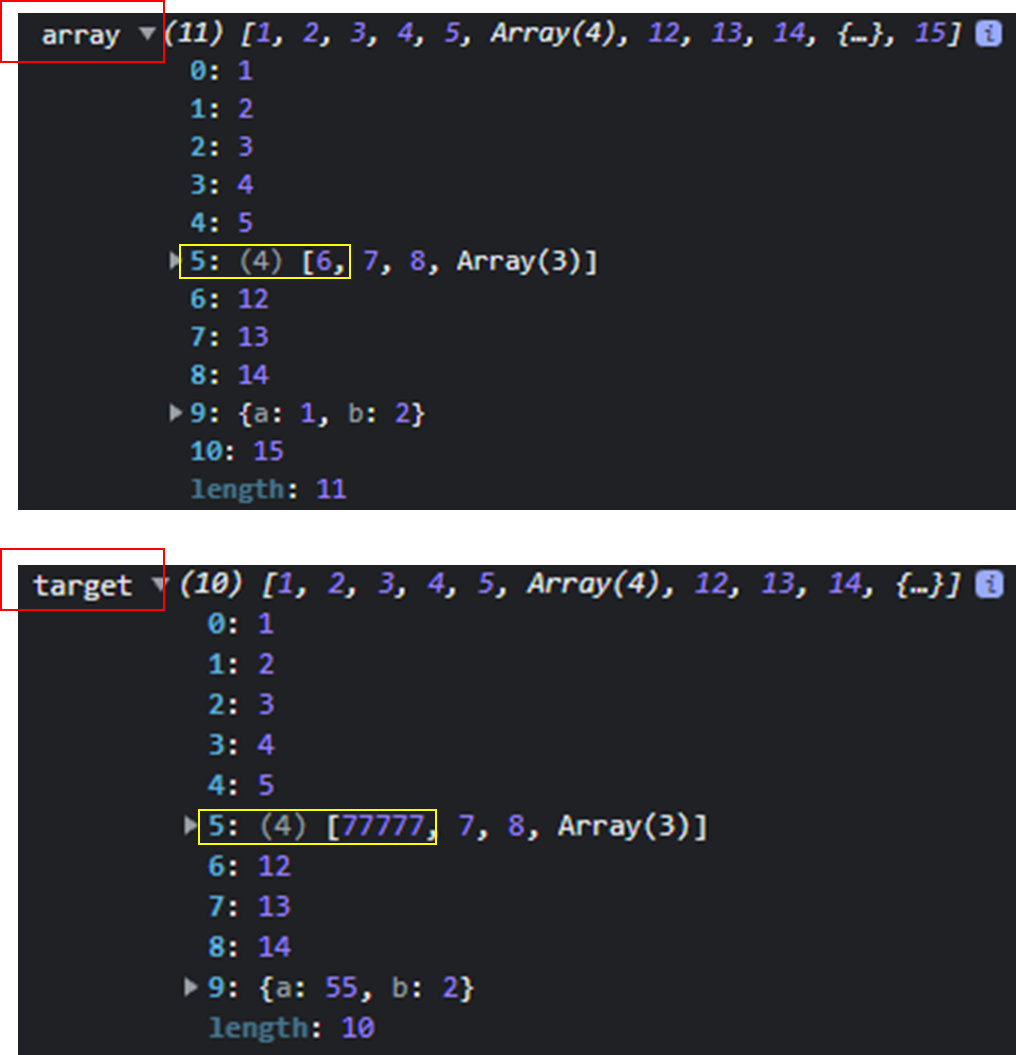
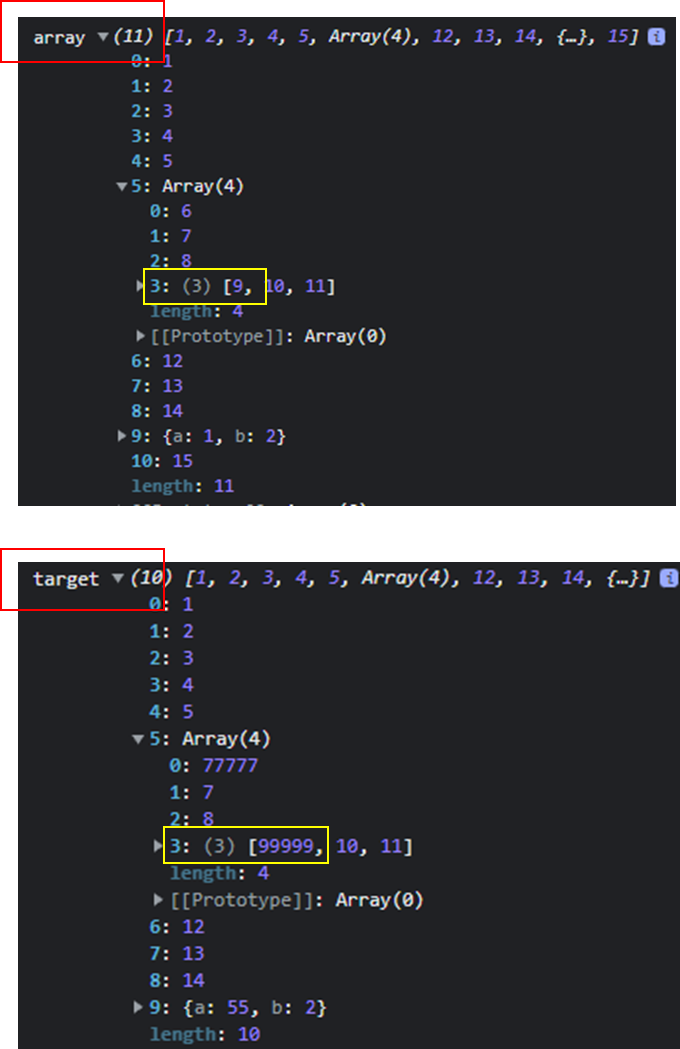
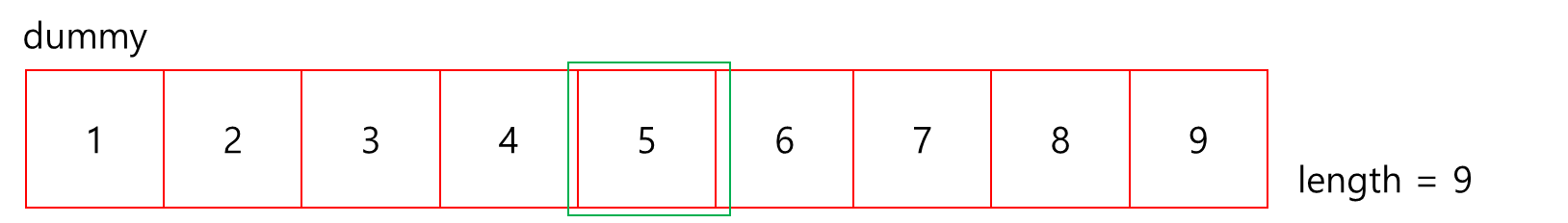
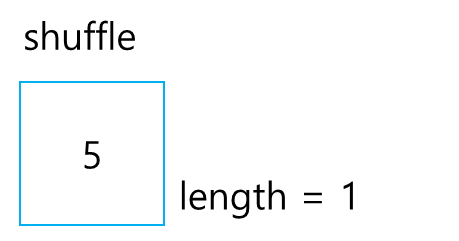
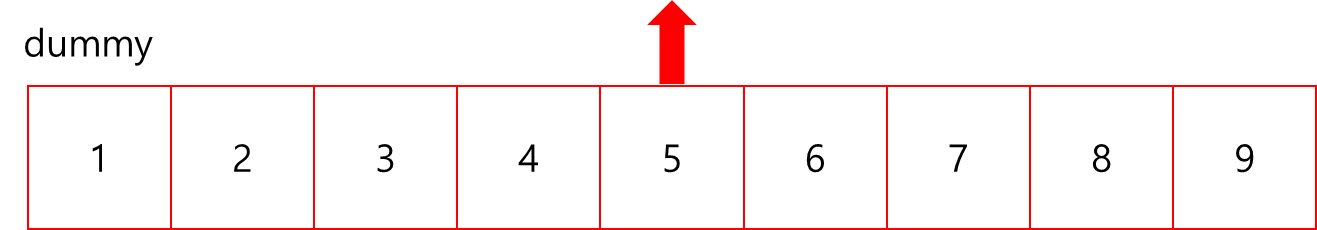








 wushowhide.diagcab
wushowhide.diagcab

